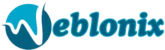Dual Sales Panels: Enhance Your Sales Efficiency
Maximize your checkout process with the powerful Dual Sales Panels feature in Weblonix POS. Designed to cater to diverse business needs, our Dual Sales Panels offer flexibility and efficiency, ensuring that your sales operations run smoothly no matter the scenario.




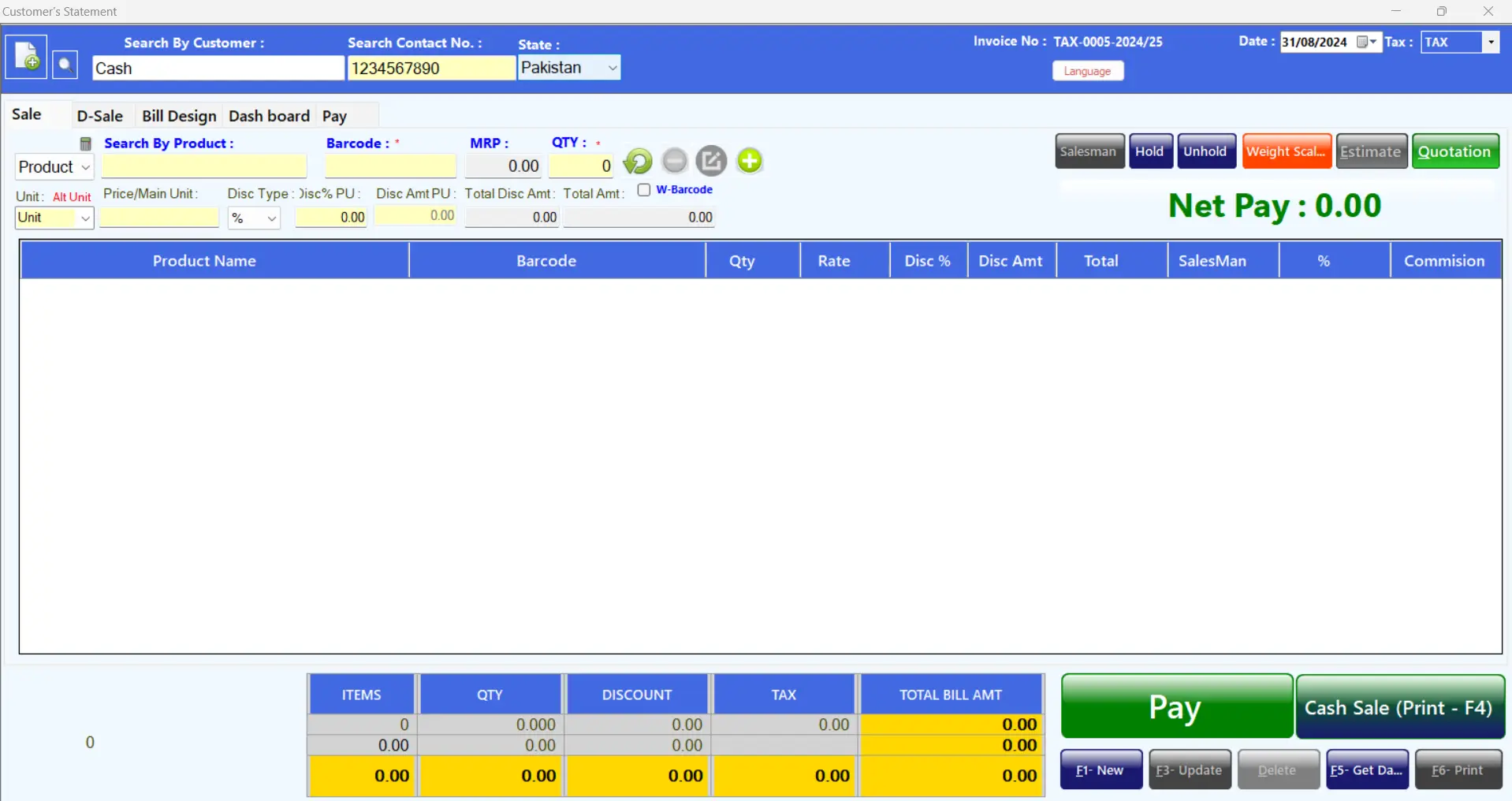
Panel 1: Streamlined Product Search and Barcode Scanning
The first sales panel in Weblonix POS is all about speed and precision. This panel is designed for quick transactions and is perfect for businesses that require fast checkouts with minimal steps.
Product Search Bar: Easily find any product by typing its name or code into the search bar. This feature is particularly useful for businesses with large inventories, as it allows you to quickly locate the exact item the customer needs.
Barcode Scanner Integration: For even faster service, you can use a barcode scanner. Simply scan the product’s barcode, and it will automatically be added to the cart, along with the correct pricing. This minimizes errors and speeds up the checkout process, ensuring a seamless experience for both the customer and the cashier.
This panel is ideal for high-traffic environments, where speed is essential, and the ability to quickly scan or search for products can make all the difference in customer satisfaction.
Panel 2: Category-Based Product Selection
The second sales panel is designed with a more visual and intuitive approach. It is perfect for businesses that benefit from browsing products by category, making it easier to find and select items.
Category Navigation: This panel allows you to browse through your product categories effortlessly. Whether you’re selling groceries, electronics, or fashion, you can organize your products into categories that make sense for your business. By selecting a category, a list of all relevant products will appear on the screen.
Touch or Click to Select: Once the category is selected, products are displayed visually, either as a list or with images. You can easily add items to the cart by either tapping on the product if you’re using a touchscreen interface or clicking with a mouse cursor. This method is particularly effective in environments where customers like to browse or where employees assist customers in finding the right products.
This panel enhances the customer experience by making it easy to navigate through products, especially in stores where customers may not know the exact name or code of what they are looking for.


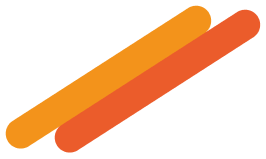

Why Dual Sales Panels?
Flexibility: The ability to switch between two different sales panels gives your business the flexibility to cater to different types of transactions and customer preferences. Whether you need a quick scan-and-go option or a more interactive browsing experience, Weblonix POS has you covered.
Efficiency: By using the most appropriate panel for each transaction, you can optimize your checkout process, reducing wait times and improving overall efficiency.
Customization: Tailor the experience to fit your business model. Whether you operate a busy retail store, a café, or a large supermarket, the Dual Sales Panels feature adapts to your specific needs.